Display a track map, timing information and much more on top of your iRacing session to gain a tactical advantage over your competitors with iRacing Live HUD! Find out more in the user manual here: iRacing Live HUD User Manual

£83.33 Ex-Vat
The most accurate live timing software available for iRacing taps into the power of the SDK. Display a detailed timing screen on a second screen, integrate an overlay into your race screen or display an overlay on your Twitch stream all displaying live information!
Use this product if you want to only use your PayPal balance for payment. If you have a bank account or credit card associated with your PayPal account then use the subscription plan product: iRacing Live Timing, Live HUD and Live Streamer app – Subscription
Display detailed timing information on a second screen from the app or on any other device through a web browser with iRacing Live Timing. Live data is pulled from the iRacing service with custom overrides for any information you want (team names, nationalities etc).
This application can be used as a spotter tool to compare your performance to drivers ahead and behind you and also to optimise pit stop timing. Additionally, it can also broadcast calculated data to a central server where a simple web page can display them. This will give every SDK Gaming member a simple way to set up a live timing page for an event. Find out more in the user manual here: iRacing Live Timing User Manual
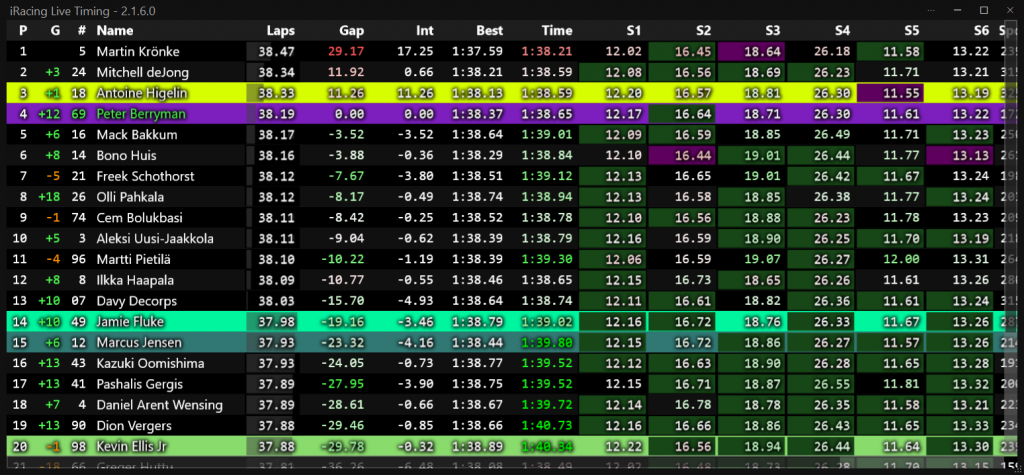
Display a track map, timing information and much more on top of your iRacing session to gain a tactical advantage over your competitors with iRacing Live HUD! Find out more in the user manual here: iRacing Live HUD User Manual

Want to add value to your iRacing Twitch stream? With iRacing Live Streamer you can display a fully customisable overlay to your viewers. From track maps and timing towers, to driver information and even Twitch chat, your viewers will be right there with you throughout the race! Find out more in the user manual here: iRacing Live Streamer User Manual

This is a must have product for the serious iRacing driver and broadcaster. Overlays are spectacular, and the customization levels make them very useful. The timing software that can be shared to other, i.e. your league, twitch, etc is hands down above everything else out there, and the level of detail and customization make it so informative for all racers and spectators. The support team always answer questions quickly using Discord, and they are very helpful in helping explaining how to use the different overlays and getting things setup. They also provide lots of helpful videos in how to use all aspects of the their product. Very responsive to bug issues and also to any enhancements someone might dream up.
I have been using SDK Gaming for broadcast for quite a few years now. It would be nice if there was someplace to buy overlays already done. Would make what I do much easier
Hi Joe,
We have a selection of overlay themes available for free to all subscribers: https://www.sdk-gaming.co.uk/overlay-themes/
Very helpful service to improve driving skills
I’ve used this software now to broadcast 246+ races in a year. Has run as planned and the support has been incredible.
As a solo broadcaster, this software lets you relax one key aspect of the 10 things you do at a time making it easier to concentrate on the action, the talking and making the show complete.
Thanks SDK! Highly recommend.
Luke
RaceStars Tv
I’m currently streaming our Daytona 24 Hour campaign as well as running some broadcasts using the SDK software and I couldn’t be happier with the results.
Not only do the overlays look amazing but the level of support from the guys from SDK is unsurpassed.
Their subscription fees are more than fair and even work out cheaper than some month to month subs.
Doesn’t matter if you’re broadcasting or streaming your race live, if you’re looking to take your streams to the next level I’d recommend SDK
JP’s Sim Shed
I have been using the Live Timing software and Overlay Host for 5 months now for my Twitch.TV channel. It was daunting at first, but as it has been in constant development with releases almost weekly providing new features and options for streaming or commentary broadcasting.
The support I have had has been second to none. With people even visiting my stream to look at what I am trying to describe in person. While it code based to changed elements and positioning. A quick post in the questions and answers forums gets you all the assistance you need.
The displays available are many. But the ones I use are the main driver display. This shows the driver names (initial, last name only, full name or even nick names if you want). It can be configured to have their License, Pit stops, last time, best time, car number, pit lap, offtracks, car logo, positions gain/loss and even an iRating if the race finished at the that time. There are so many options here and more. These can also be colour coded for lapped traffic and the position numbers can show the car or class colours and even offtracks as they happen. For those larger fields you can configure this display to show the top runners, and then so the cars around the selected driver.
The Battle display is amazing. It can give you a relative of those cars directly in front and behind you. You can set this up to change the time gaps people enter or exit this display, as well as the numbers displayed. And just like the driver display, there are more options to change how much or how little information you want here.
Grid up, Track Details and Results are professional and customisation with logo’s and colour. These three slide in and out beautifully. The grid and results can scroll up and down.
Weather is also a new feature that I like having on screen. Now that iRacing has a dynamic and changing weather, it is great to know when these change. I have also been able to split this tall display in two to flank my virtual mirror and tie into my streams look.
The Track display is amazing. It can be set up to show class colours for the cars or the colours of the cars themselves from iRacing. Inside the car tokens you can also show driver numbers, position or even 2 initials and first 3 letters of drivers names. Offtracks can also be shown clearly here.
One surprise that I did not think I would use, is the pit display. It pops up from the bottom when a driver enters the pits and starts a timer for how long they are in there for. Great for those GT racers where pit strategy is important. I’ll also note that normally there are several displays that sit low on the screen. When the pit display scrolls up. All those displays that sit low also scroll up to avoid overlap. A simple and well thought out visual trick.
Most cars in iRacing do not clearly show the speedo, current gear or rev’s. They have thought of this to with a simple dashboard that I use instead of the iRacing one. I also use the Inputs telemetry to see my breaking, acceleration, clutch and steering inputs.
There are so many more options, and all of these can be moved around and colours can be changed to suit.
For streamers and broadcasters you can also have Twitch chat built in. With the ability to change the time the messages hang on screen. Useful to read chat on those tracks with only one point per lap to do so.
The most amazing feature of the Live Timing as a racer (not even a streamer), is that I can project the streamed overlay on top of my iRacing game (and a monitor capture is what I broadcast). What does this mean? It means that I can learn a new track with a track on my screen. I can use the track display to see if it is safe to re-enter the circuit after an off. I can see when someone has an offtrack even up the road before I get to them.
Oh and did I mention you get a professional looking live timing display your spotters can also use in the race. As well as all the displays are able to be switched on and off to suit your needs. These can also be allocated to button box’s, hot keys or a Stream Deck.
My only issues is the complexity of the program. But with the level of technical support this has become less of a concern. That is why I still gave the program 5 stars.
NOTE it currently does not work with VR, as far as I understand. This would be a major draw back for its use.
In conclusion, (without VR) as a racer the information provided at a fingertip is invaluable. As a streamer, its even better. Well worth the package and I have only spoken on one program in it.