The Setup Cover Component will display an image automatically hiding your garage screen whenever it is opened.
Components are imported directly from within iRacing Live Timing. In iRacing Live Timing press F4 to open the Remote Control Tab and then F2 to enter Edit Mode. Click the Import Library button and select from the list the component you want to import. The component will then be imported to your Remote Control Tab in the first available empty space (often below existing components).
For a full list of all available Overlay Components please check out the Overlay Component List
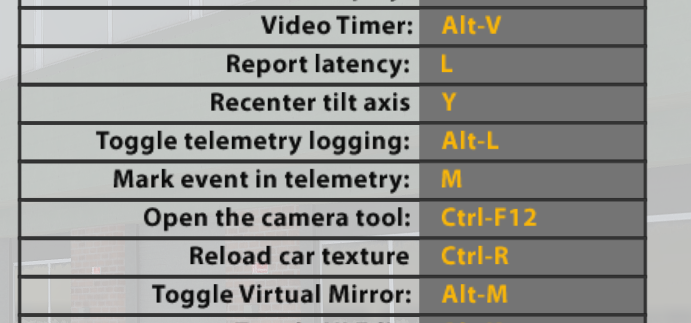
Display Data
- Show – Setup Cover image will display whenever garage is opened in iRacing.
- Hide – Setup Cover image will not display whenever garage is opened in iRacing.
However you will see there is a short moment where the Garage Screen is visible before the Setup Cover image is displayed. This is due to iRacing marking the event of entering the Garage Screen after it has already displayed it.
Therefore the driver needs to manually display the Setup Cover image before entering the garage. This is done in iRacing by using the Mark event in telemetry control (set in Options/Controls/Other controls). When the driver presses the assigned Mark event in telemetry button or key, the Setup Cover image is displayed for 1 second. If the Garage event is marked by iRacing before the end of the 1s delay, the picture is displayed until Garage is left otherwise the image is hidden after 1s.
