The Race Info Component will display an information screen showing session details, weather and customisable text and logos.
Components are imported directly from within iRacing Live Timing. In iRacing Live Timing press F4 to open the Remote Control Tab and then F2 to enter Edit Mode. Click the Import Library button and select from the list the component you want to import. The component will then be imported to your Remote Control Tab in the first available empty space (often below existing components).
For a full list of all available Overlay Components please check out the Overlay Component List
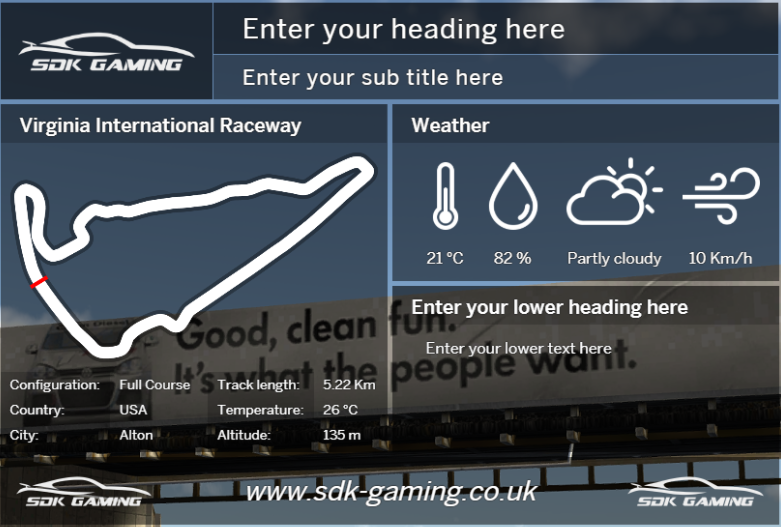
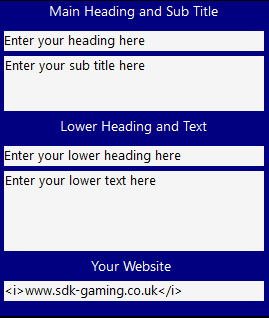
Display Data
- Main Heading and Sub Title – Enter your own heading and sub title which show not only in Race Info but also Grid, Results and Championship Standings panels.
- Lower Heading and Text – Enter your own lower heading and text which display only in the Race Info panels.
- Your Website – Enter your own text of any type, typically used for channel address etc. Displays not only in Race Info but also Grid, Results and Championship Standings panels.
Use Race Info, Grid, Results, Pre Race Points and Post Race Points buttons in the Display Mode Component to bring up the relevant panel.
CSS Style Overrides
To customise your overlay we need to override the default CSS code that dictates how an individual component looks, where it is positioned and how it animates etc. In iRacing Live Timing press F3 to open the Configuration Panel, scroll down to find the Style Overrides field and click the 3 dots to open the screen on the left. Copy and paste the code below into the bottom of the Style Overrides window and adjust the values to get the desired effect. Read more information about using Style Overrides here: https://www.sdk-gaming.co.uk/knowledge-base/editing-css-styles/
To change the logos displayed in the Race Info, Grid, Results and Championship screens replace the URL’s marked as header-logo, left-footer-logo and right-footer-logo.
.overlay { /*Logos displayed in Race Info, Grid, Results and Championship components*/
--header-logo: url(https://www.sdk-gaming.co.uk/wp-content/uploads/2017/08/SDK-Gaming-logo-White-Small.png); /* Top left logo */
--left-footer-logo: url(https://www.apexracingtv.com/wp-content/uploads/vrs-logo-white.png); /* Bottom left logo*/
--left-footer-logo-filter: none;
--right-footer-logo: url(https://www.sdk-gaming.co.uk/wp-content/uploads/2017/08/SDK-Gaming-logo-White-Small.png); /* Bottom right logo*/
--right-footer-logo-filter: none;
}
.overlay>.race-info {
top: 100px;
width: 100%;
transform: perspective(1000px) translateZ(0px);
transform-origin: left top;
}
