- New driver name format has been added
The new format is (First letter of first name). (Last name) as pictured below:
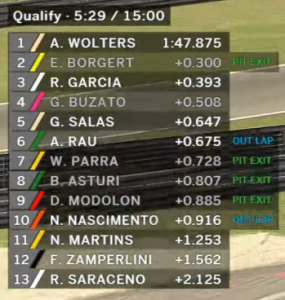
To use this new name display mode you have 2 options:
- Press F3 in iRacing Live Timing, scroll down to Overlay and left click on Initial variable values to bring up the 3 dots. Left click the 3 dots to open the editing window, replace your Overlay.TimingTable.NameDisplay entry with the below:
Overlay.TimingTable.NameDisplay = "ShortName2";
If you don’t have an existing entry then simply paste the code at the bottom of the other Overlay.TimingTable. entries for neatness!
- Or download the new Driver Name Component, extract the zip file. Press F4 then F2 in iRacing Live Timing. Select Import, navigate to the component file you extracted and the button will be placed on your dashboard. Drag/resize to your hearts content. You may wish to remove your existing Driver Name buttons, so with the F2 edit function still open simply select the buttons you want to delete with click and drag and click Delete / Cut.
Remember to save your project file before you exit!!!!!!!!!!!!
